
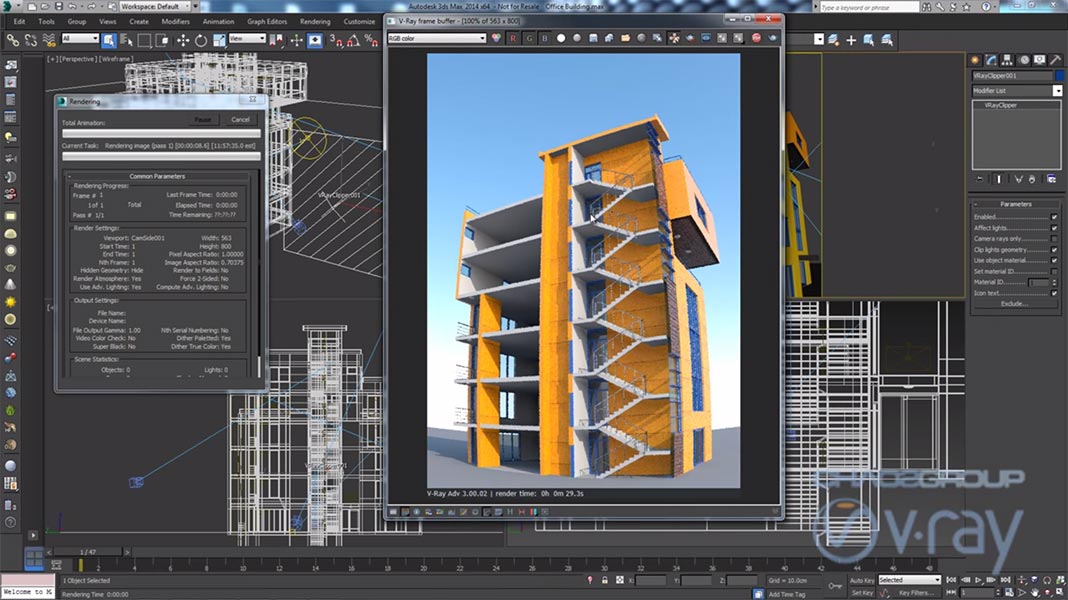


Ricardo Ortiz, de ChaosGroup, comparte por medio de su canal de Youtube este video tutorial donde explica el funcionamiento de la herramienta VRayClipper, presente en V-Ray 3.0 para 3ds Max.
VRayClipper puede ser utilizado para cortar geometría de manera sumamente sencilla, sellando los bordes de la sección de manera automática.
Recent Posts
Create a 3D Model from an Image with ComfyUI and Hunyuan3D
Creating a 3D model from an image is now easier than ever, thanks to AI…
Light Fog in 3ds Max and V-Ray: Quick Tutorial
Adding localized light fog can dramatically enhance your 3D renders, making scenes feel more atmospheric…
Seamless Texture Delighting in Photoshop
Creating high-quality 3D visuals requires clean, professional textures. One major issue is lighting variations that…
Efficient 3ds Max Modular Modeling for Architecture
Master 3ds Max modular modeling to create buildings faster and more efficiently. In this tutorial,…
Unreal Engine vs Corona and V-Ray for Archviz: Which Is Best?
Choosing the right tool for architectural visualization (Archviz) is key for any project. In a…
ChatGPT-4o: Why Every 3D Artist Should Pay Attention
OF3D Academy recently shared a video explaining how ChatGPT-4o, OpenAI’s newest AI model, is changing…




View Comments
buenisimo, además poder animarlo me parece genial.