


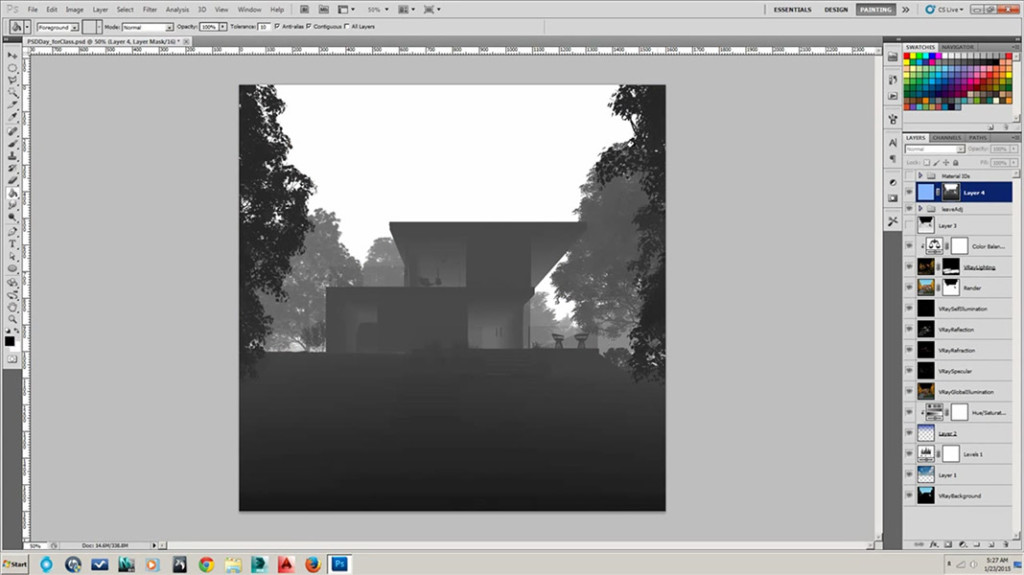
Desde LearnArchViz llega este tutorial de postproducción para aprender a hacer más notoria la sensación de profundidad en tus renders con la ayuda del canal ZDepth de V-Ray y Photoshop.
El canal ZDepth se puede usar tanto para simular la Profundidad de Campo de una cámara física, como para efectos atmosféricos, en este caso, para incorporar niebla.
Fuente: CGRecord
Recent Posts
Create a 3D Model from an Image with ComfyUI and Hunyuan3D
Creating a 3D model from an image is now easier than ever, thanks to AI…
Light Fog in 3ds Max and V-Ray: Quick Tutorial
Adding localized light fog can dramatically enhance your 3D renders, making scenes feel more atmospheric…
Seamless Texture Delighting in Photoshop
Creating high-quality 3D visuals requires clean, professional textures. One major issue is lighting variations that…
Efficient 3ds Max Modular Modeling for Architecture
Master 3ds Max modular modeling to create buildings faster and more efficiently. In this tutorial,…
Unreal Engine vs Corona and V-Ray for Archviz: Which Is Best?
Choosing the right tool for architectural visualization (Archviz) is key for any project. In a…
ChatGPT-4o: Why Every 3D Artist Should Pay Attention
OF3D Academy recently shared a video explaining how ChatGPT-4o, OpenAI’s newest AI model, is changing…



