Instant Proxy Meshes for Max Scene Optimization

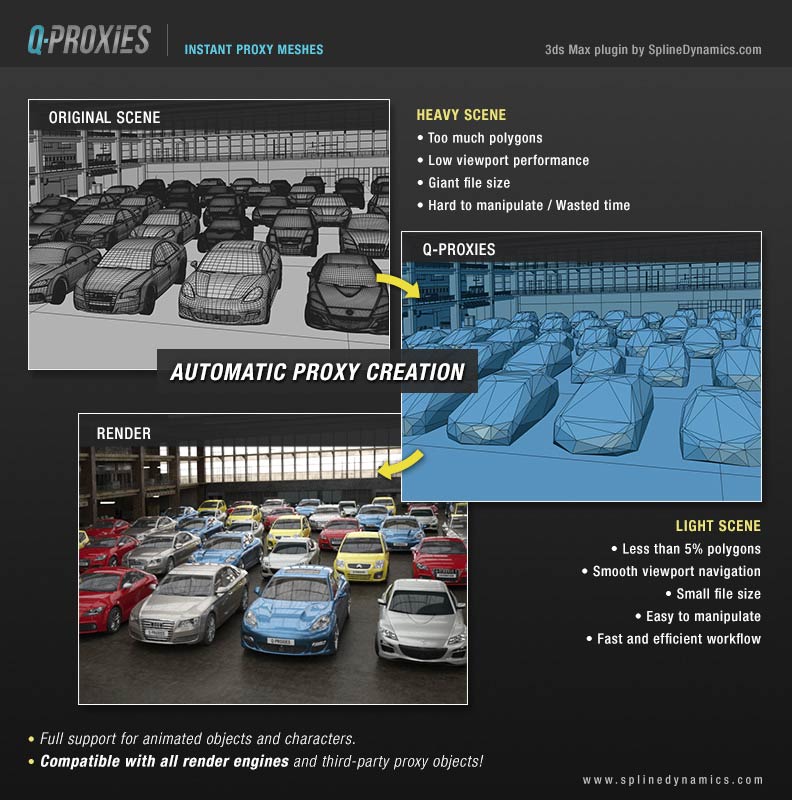

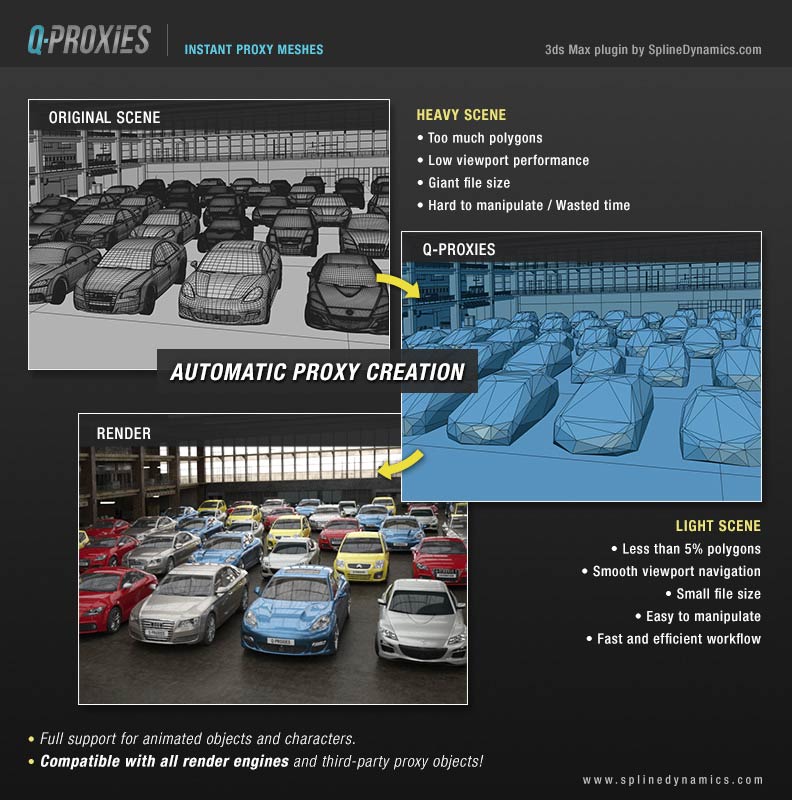
Q-Proxies is a powerful generator and manager of renderer-independent proxy geometry for 3dsMax. This tool will improve the viewport performance of your scene and dramatically reduce its file size.
It works in a simple way. You just set which objects to replace with proxies, adjust a few parameters and hit ‘Generate Proxies‘. Q-Proxies will do all the work for you. You’ll get a much lighter scene populated with proxy meshes, linked to external ‘.max‘ files, which you can optionally edit at any time.
You can manipulate proxies in many ways. Move, rotate, scale, change their aspect, add modifiers or animate them. Q-Proxies will replace them for the original objects at render time and transfer those changes. If you want, you can bring the original objects back to scene at any time with just one click.
Automatically replace complex animated characters (including whole rig) for simple lowpoly animated meshes. So, you can have them as reference in scene and work comfortably, with less memory consumption and a smooth viewport performance.
Q-Proxies uses 3dsMax standard Editable Meshes and works independently from the current renderer. This makes these proxies compatible with all render engines and third-party proxy objects (like VRay proxies, Forest Pack proxy meshes, Arnold proxies, Corona proxies, etc.).
This is a commercial script for Autodesk 3ds Max 2015 and higher.
Check out Q-Proxies website for more info.
Source: Evermotion
Recent Posts
Realistic Water Shader with Caustics in 3ds Max and Corona Renderer
In this tutorial by Estudio MOT, you will learn how to create a realistic water…
4 Hidden Features in 3ds Max Revealed by Vjekoslav Kiraly
In Volume 17 of "Known Unknown Depths of 3ds Max," expert Vjekoslav Kiraly from RenderRam…
A new AI tool that creates 3D models in seconds!
In his latest video, Vjeko from RenderRam showcases a new AI tool called Rodin Hyper3D,…
Bringing the spirit of adventure to life!
Georgian archviz artist Michael Khachaturyan, from Michael Archviz Studio, presents the Making Of for his…
Free 3D Models DCLXV | Aslak Chair
Meshroom is giving away this 3D model of the Aslak Chair, designed by Ilmari Tapiovaara…
Back To Basics: Introduction To 3ds Max | Part 6
Want to speed up your 3ds Max modeling workflow? Vjeko from RenderRam is here to…
