How to create realistic road material

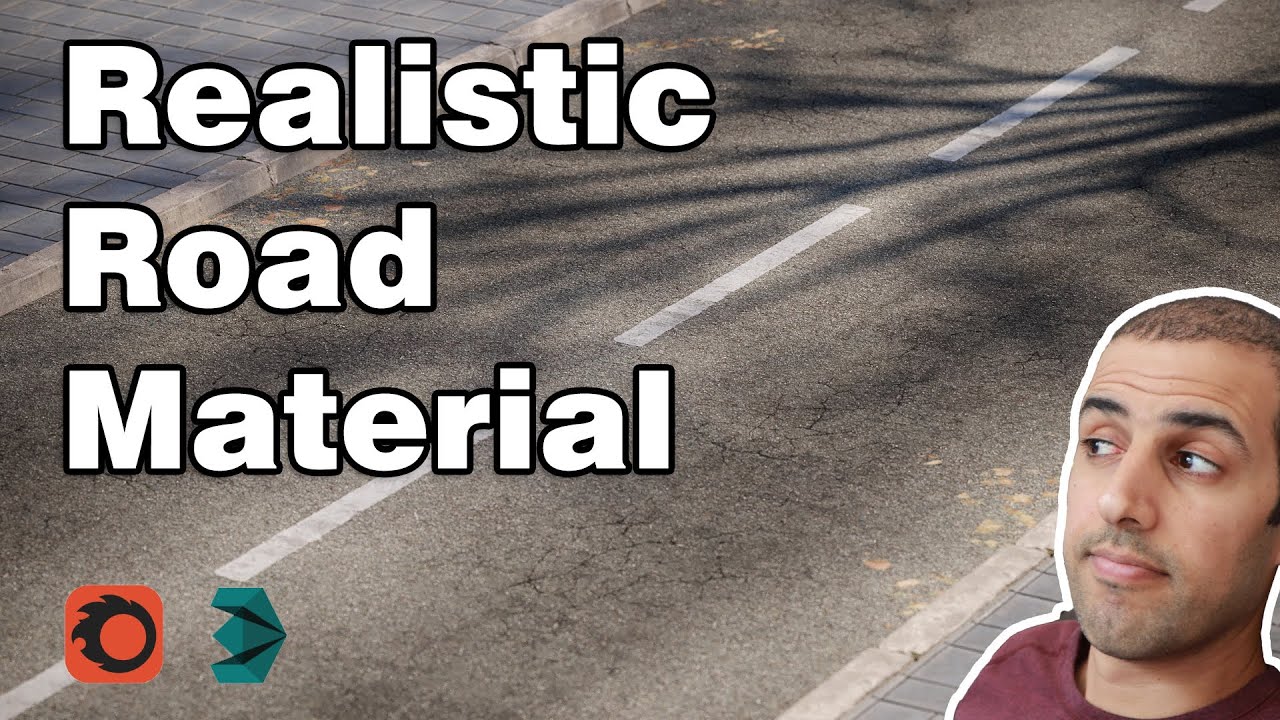

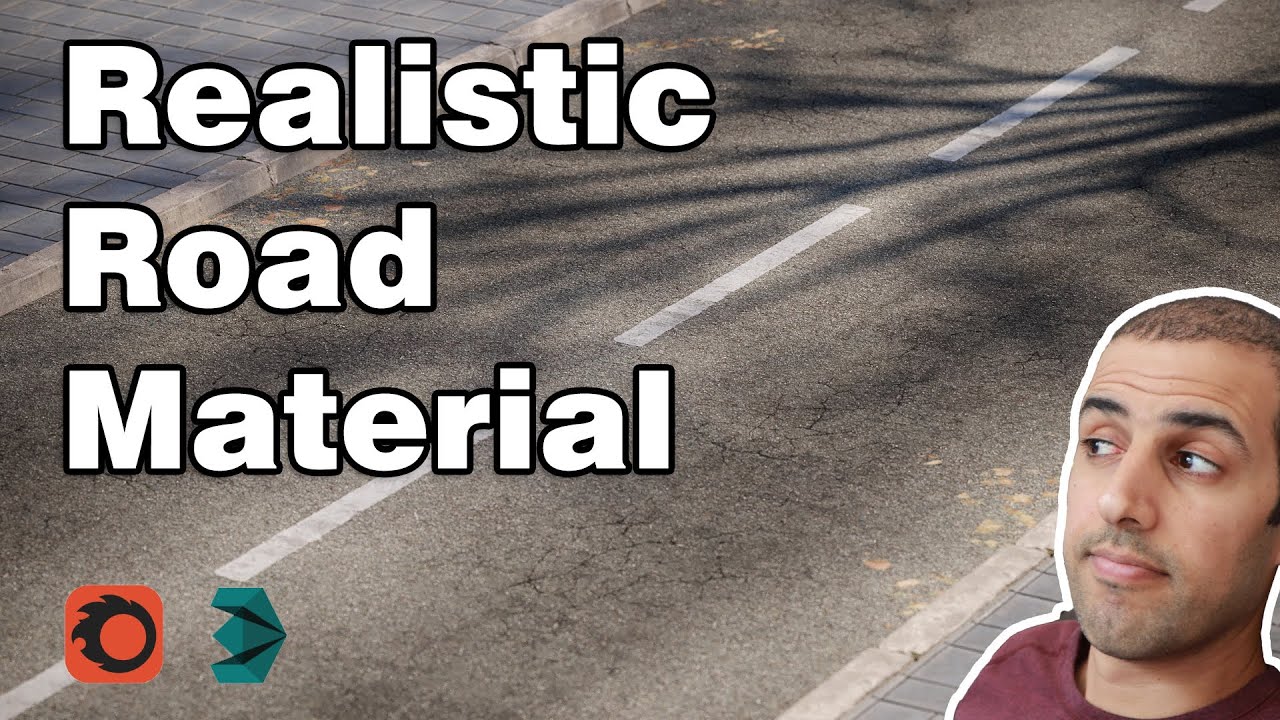
Architect and 3D artist Idan Amrany from Arch Viz Champ breaks up his workflow for creating realistic road material with 3ds Max.
In this tutorial you will learn how to simulate asphalt adding different layers for imperfections, such as oil stains, dust and cracks, and also an additional layer for leaves.
Check out the video below.
Recent Posts
AI-Generated Resources for 3D Rendering: Boost Your Visuals
In this RenderRam video, you'll explore simple ways to make your 3D renders look more…
Realistic Water Shader with Caustics in 3ds Max and Corona Renderer
In this tutorial by Estudio MOT, you will learn how to create a realistic water…
4 Hidden Features in 3ds Max Revealed by Vjekoslav Kiraly
In Volume 17 of "Known Unknown Depths of 3ds Max," expert Vjekoslav Kiraly from RenderRam…
A new AI tool that creates 3D models in seconds!
In his latest video, Vjeko from RenderRam showcases a new AI tool called Rodin Hyper3D,…
Bringing the spirit of adventure to life!
Georgian archviz artist Michael Khachaturyan, from Michael Archviz Studio, presents the Making Of for his…
Free 3D Models DCLXV | Aslak Chair
Meshroom is giving away this 3D model of the Aslak Chair, designed by Ilmari Tapiovaara…


