Scripts for 3ds Max | Edge Loop Length Tool

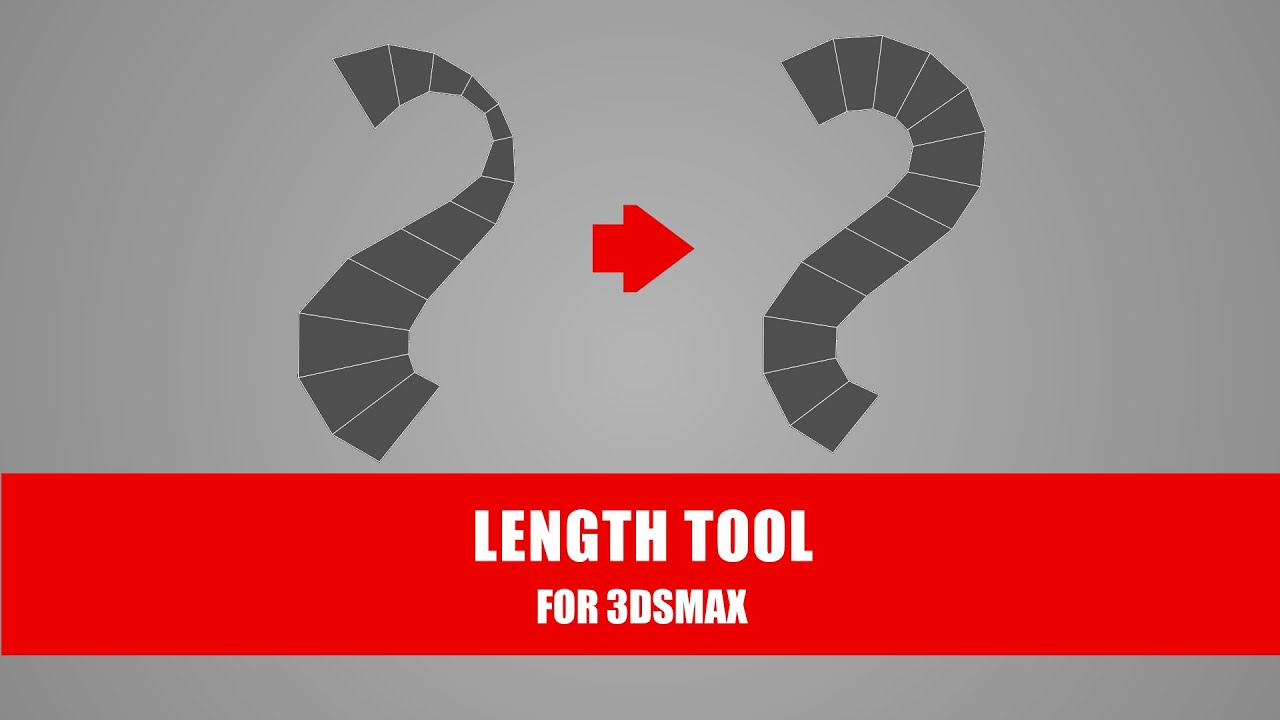

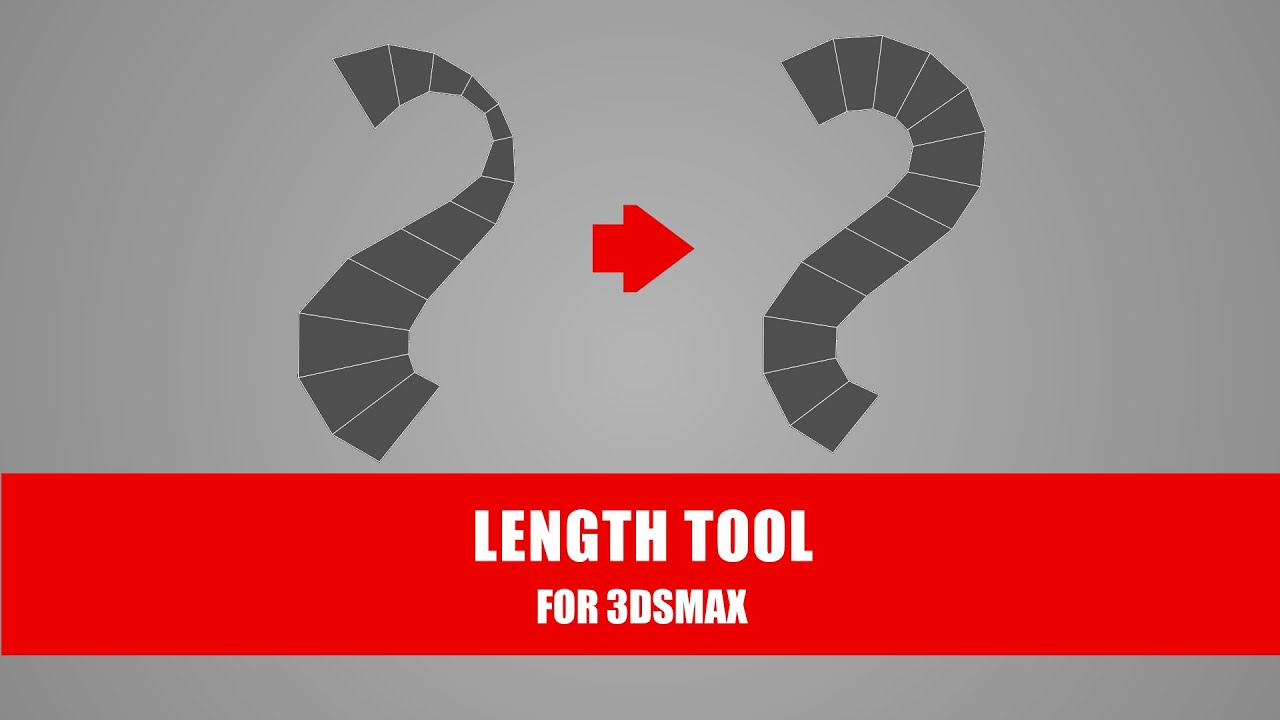
Edge Loop Length Tool is a script for 3ds Max developed by PolyHertz which lets you copy/paste or unify the length of a selection.
Its main purpose is to help you clean up messy or hastily made topology with a variety of options, allowing it to fit into various kinds of workflows.
The script can be used on multiple edges, edge loops, vertices, or objects. Both Editable Poly and the Edit Poly modifier are supported, and it has been tested to work in 3ds Max 2013-2021.
You can get this script for just US$4 here.
Source: CGPress
Recent Posts
Light Fog in 3ds Max and V-Ray: Quick Tutorial
Adding localized light fog can dramatically enhance your 3D renders, making scenes feel more atmospheric…
Seamless Texture Delighting in Photoshop
Creating high-quality 3D visuals requires clean, professional textures. One major issue is lighting variations that…
Efficient 3ds Max Modular Modeling for Architecture
Master 3ds Max modular modeling to create buildings faster and more efficiently. In this tutorial,…
Unreal Engine vs Corona and V-Ray for Archviz: Which Is Best?
Choosing the right tool for architectural visualization (Archviz) is key for any project. In a…
ChatGPT-4o: Why Every 3D Artist Should Pay Attention
OF3D Academy recently shared a video explaining how ChatGPT-4o, OpenAI’s newest AI model, is changing…
AI-Generated Resources for 3D Rendering: Boost Your Visuals
In this RenderRam video, you'll explore simple ways to make your 3D renders look more…


