AI-Generated Resources for 3D Rendering: Boost Your Visuals

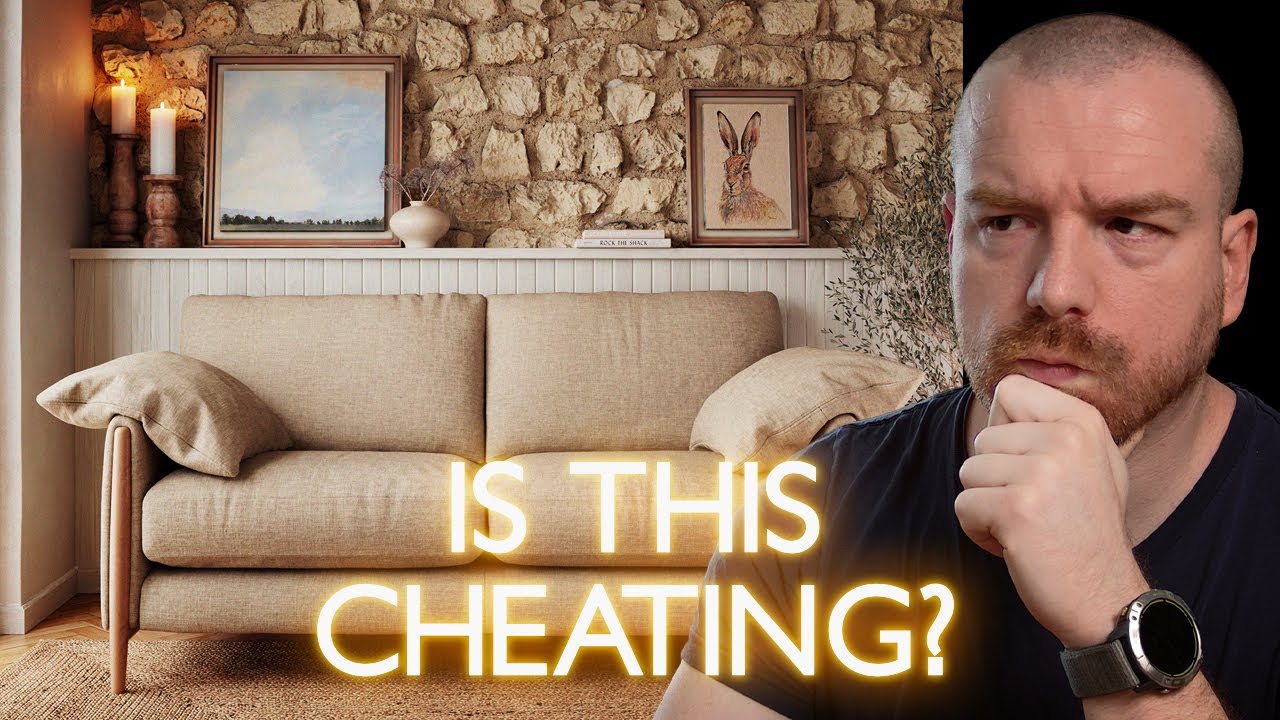

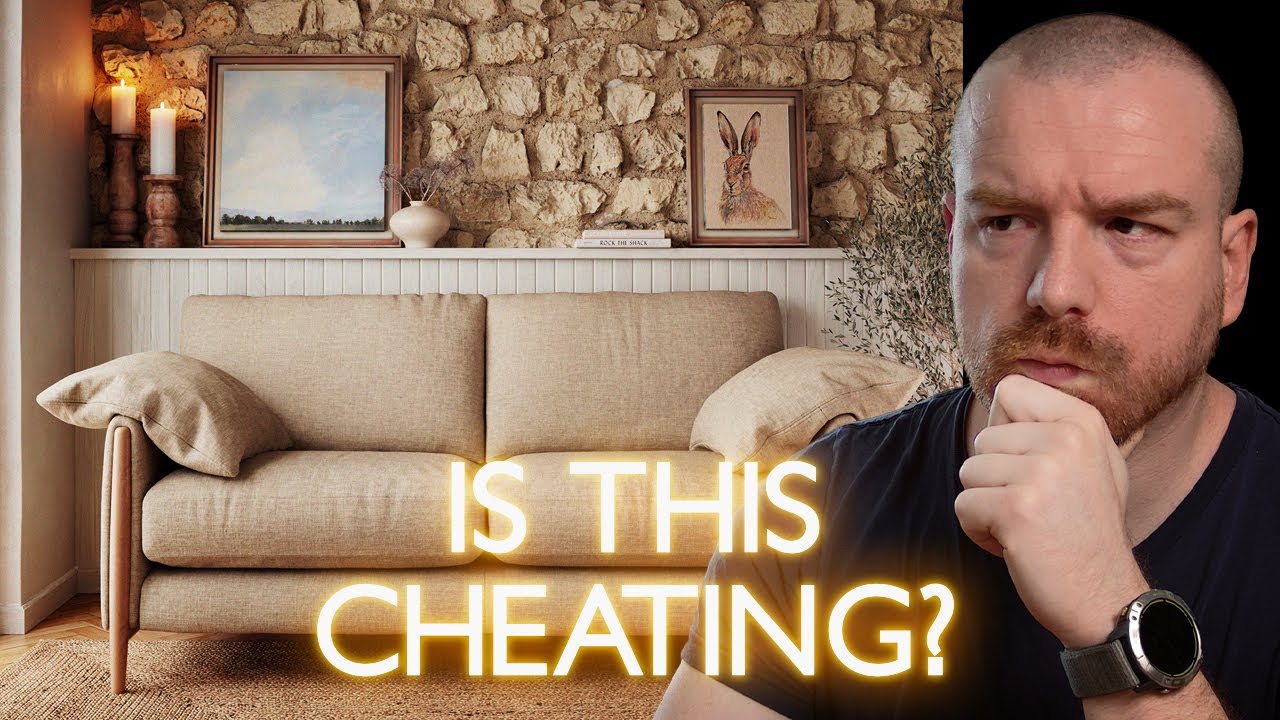
In this RenderRam video, you’ll explore simple ways to make your 3D renders look more realistic using AI-generated resources for 3D rendering. These resources help you add photorealistic touches—without needing to use AI tools directly.
AI-generated resources for 3D rendering are compatible with major 3D software like Blender, 3ds Max, and Cinema 4D. As a result, they help you get better results faster, regardless of your skill level.
Whether you’re just starting out or already experienced, these practical ideas will help you bring more depth and realism to your projects. In other words, they’re perfect for anyone looking to improve their workflow using AI-generated resources for 3D rendering.
AI-generated textures, for example, can easily replace flat materials and provide depth and variation with minimal effort. Background elements like skies or landscapes, created with AI tools, can also add realism to your scenes. You can even use AI-generated reference images to inspire your lighting setups and camera framing.
The beauty of these tools is that they don’t require direct integration—you can simply use the outputs they provide and apply them creatively in your workflow. This means artists who prefer traditional software can still take advantage of the AI boom in a way that fits their process.
- Read more on 3D techniques here: Blender.org
- Learn how to integrate AI workflows: NVIDIA Omniverse
- Explore related AI tools for artists: RunwayML
- More tutorials and tips: Our AI-enhanced rendering guide
Start creating more realistic 3D renders today with AI-generated tools that fit perfectly into your pipeline!
You can check out more tutorials by RenderRam here!
Recent Posts
Realistic Water Shader with Caustics in 3ds Max and Corona Renderer
In this tutorial by Estudio MOT, you will learn how to create a realistic water…
4 Hidden Features in 3ds Max Revealed by Vjekoslav Kiraly
In Volume 17 of "Known Unknown Depths of 3ds Max," expert Vjekoslav Kiraly from RenderRam…
A new AI tool that creates 3D models in seconds!
In his latest video, Vjeko from RenderRam showcases a new AI tool called Rodin Hyper3D,…
Bringing the spirit of adventure to life!
Georgian archviz artist Michael Khachaturyan, from Michael Archviz Studio, presents the Making Of for his…
Free 3D Models DCLXV | Aslak Chair
Meshroom is giving away this 3D model of the Aslak Chair, designed by Ilmari Tapiovaara…
Back To Basics: Introduction To 3ds Max | Part 6
Want to speed up your 3ds Max modeling workflow? Vjeko from RenderRam is here to…

