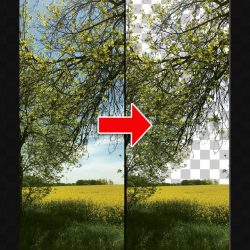Privacy Policy Last updated: July 31, 2023 This Privacy Policy describes Our policies and procedures on the collection, use and disclosure of Your information when You use the Service and tells You about Your privacy rights and how the law protects You. We [...]
Read moreResults for your search "ptc"
5 Mistakes to AVOID with the Photoshop Generative Fill
Jesús Ramírez from PTC explains how to generate better images by avoiding these critical mistakes with The Generative Fill in Photoshop. (more…) [...]
Read more5 Tricks to select specific colors in Photoshop
In this new tutorial by Jesús Ramírez from PTC shares 5 different techniques to help you select specific colors in Photoshop. (more…) [...]
Read moreLittle known masking Photoshop trick
Jesús Ramírez from PTC explains how to mask complex objects like plants or trees using a "hidden" channel option in Photoshop! (more…) [...]
Read moreDifficult Photoshop masks made easy
Jesús Ramírez from PTC teaches us how to create insanely difficult masks with many details using calculations in Photoshop. (more…) [...]
Read morePhotoshop blending modes explained!
In this new tutorial by Jesús Ramírez from PTC you will learn everything there is to know about Photoshop layer blending modes. (more…) [...]
Read moreHow to change the color of an object in Photoshop
Jesús Ramírez from PTC shares a different techniques to change the color of different objects in Photoshop using Masks, the Hue/Saturation Layer and Levels. (more…) [...]
Read more7 Amazing Photoshop masking secrets, tips, and tricks
Jesús Ramírez from PTC reveals 7 extremely useful Photoshop masking secrets, tips and tricks for you to put in practice when working on your images. (more…) [...]
Read moreEasy color correction in Photoshop
A very useful tutorial from PTC to learn how to remove color cast, color correct or match the colors of an image using Photoshop. (more…) [...]
Read moreHow to create light rays in Photoshop
Jesús Ramírez from PTC teaches us how to simulate the light rays effect using gradients fills, levels and hue/saturation in Photoshop. (more…) [...]
Read more