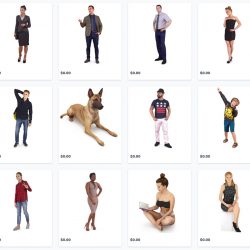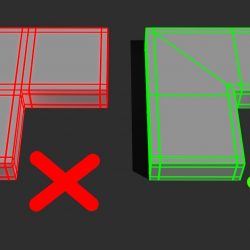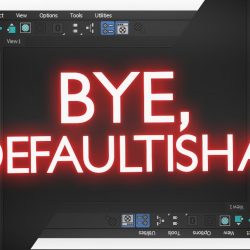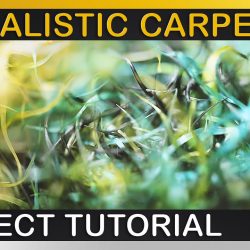Check out the free downloads section at Renderbot.com and get access to 14 3D models of scanned people ready to use in 3ds Max. (more…) [...]
Read more7 Topology tips every 3D artist should know
Get ready to level up your 3D modeling game with 7 essential topology tips from the folks over at MLT Studios! (more…) [...]
Read moreHow to create volumetric lights in 3ds Max
In this new video tutorial by 3D Corner we are going to learn how to easily create stunning volumetric lights using 3ds Max and Corona Render. (more…) [...]
Read moreThe easiest way to scatter plants in 3ds Max with Corona/V-Ray
In this tutorial, Agnieszka Klich from Arch Viz Artist will show us the easiest way to scatter plants and grass in 3ds Max with Corona/V-Ray using Chaos Scatter. (more…) [...]
Read moreCliffs and rock formations with tyFlow
3D Artist Adán Martin explores how to simulate complex cliffs and rock formations from a low poly model using tyFlow and 3ds Max. (more…) [...]
Read moreGet the most out of the Material Editor in 3ds Max
Vjekoslav Kiraly from RenderRam is back again with another great video, this time explaining how to set up the Material Editor in 3ds Max 2024. (more…) [...]
Read moreSelect objects easily with Universal Select By
Render.courses presents Universal Select By, a script for 3ds Max that will allow you to easily select objetcs in your 3D scene using different parameters, such as materials, maps, modifiers, layers, properties, and many others. (more…) [...]
Read moreHow to create the perfect fur in 3ds Max
3D Corner is presenting a new tutorial, in which you will learn how to model the Cuero Chair, Unwrap its UV's, create every material and simulate its Fur. (more…) [...]
Read moreLighting up an interior scene using an HDRI
In this new tutorial by Agnieszka Klich you will be shown how to set up an HDRI to light up an interior scene using 3ds Max and Corona Renderer. (more…) [...]
Read moreRealistic fluffy carpets made easy
In this video tutorial by 3D artist Jonas Noell you will learn how to create fluffy and realistic looking carpets using V-Ray and 3ds Max. (more…) [...]
Read more