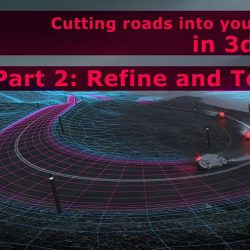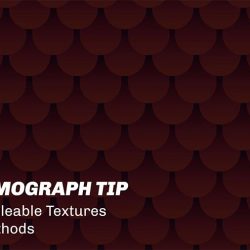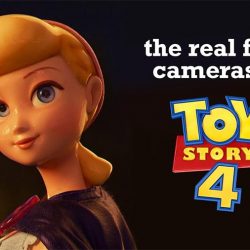Photographer Peter McKinnon comments on why it's a good idea to learn a little bit of Lightroom and use it to edit your images. (more…) [...]
Read moreHow to map and create textures for roads and terrains in 3ds Max
Peter from team Xoio makes available the second part of his tutorial on roads and terrains, now explaining how to map and create textures for them. (more…) [...]
Read moreAdvanced Lighting Features in Photoshop
Unmesh Dinda from PiXimperfect shares a couple of great tips for working with the advanced lighting options in the Shadows/Highlights panel in Photoshop. (more…) [...]
Read moreHow to Make Tileable Textures: 3 Easy Methods
Remington Markham from SouthernShotty shares this quick tip video with 3 easy methods to make tileable textures to use on your materials. (more…) [...]
Read moreThe Real Fake Cameras of Toy Story 4
Evan Puschak from The Nerdwriter has published this very interesting video called "The Real Fake Cameras of Toy Story 4", where he talks about the use of real world lenses in a completely digital environment. (more…) [...]
Read moreRAW vs JPEG explained
Photographer Nemanja Sekulic explains the main differences between RAW and JPEG, along with the advantages and disadvantages of working with each one. (more…) [...]
Read moreScripts for 3ds Max | DmitryG Tools
DmitryG Tools is a 10-in-1 script for 3ds Max, designed by Dmitry Gubkin, with a variety of great options to simplify and speed up your 3D modeling workflow. (more…) [...]
Read moreLumion 10 is coming!
The team from Lumion has released a sneak peek video showing what's coming very soon in version 10. (more…) [...]
Read morePeople cutouts LXVII
The guys from architectural visualization studio Cylind have just launched CYLIND.SPACE, a new repository were you'll find tons of cutouts of people to download, both free and payed. (more…) [...]
Read moreScripts for Photoshop | RainFX
RainFX is a script for Photoshop developed by Bogdan Bogdanovic that simulates rain, considering parameters such as angle, density, speed, wind strength and levels of rain. (more…) [...]
Read more