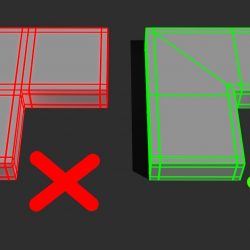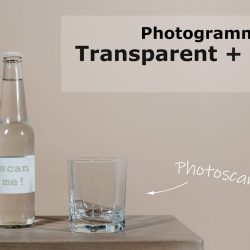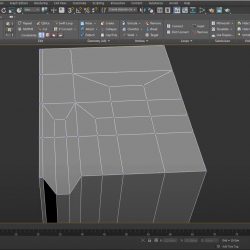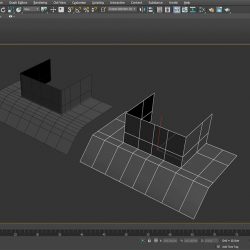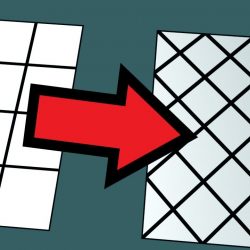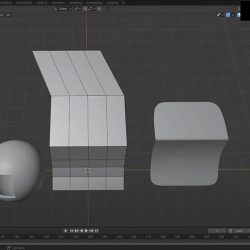In a few steps, Agnieszka Klich will teach us how to import google earth models into 3ds Max, or any other 3D software of your choice. (more…) [...]
Read more7 Topology tips every 3D artist should know
Get ready to level up your 3D modeling game with 7 essential topology tips from the folks over at MLT Studios! (more…) [...]
Read moreImprove your lighting with reverse key lights
Gleb Alexandrov explains how you can get the most out of your scenes with a simple technique based on the use of reverse key lights. (more…) [...]
Read moreBeginners Guide to Photorealism
Andrew Price, from Poliigon and Blender Guru, talks about some key aspects to have in mind to achieve true photorealism when working in 3D. (more…) [...]
Read moreHow to photoscan glass
Peter, from the german archviz studio Xoio, teaches us how to photoscan glass and other transparent objects using Metashape and Blender. (more…) [...]
Read moreBuild End and Build Corner
A quick tips & tricks video from Arrimus 3D to learn how to automatically build ends and corners and adjust loops in 3ds Max and Blender. (more…) [...]
Read moreEstablishing curvature for your models
Another common topology problem solved by Arrimus 3D for when you need to define curvature for edges or perforations in your models. (more…) [...]
Read moreHow to change the topology of details
A great video tutorial by Arrimus 3D on how to change the direction of the topology for certain details, both in 3ds Max and Blender. (more…) [...]
Read moreSolving topology problems #5
Here's another tutorial by Arrimus 3D, this time on how to solve a very common topology problem: adding detail when polygon density is too low. (more…) [...]
Read moreHow to model a sofa from scratch in Blender
A great tutorial series by Andrew Price on how to model a sofa from scratch, along with a few cushions and a blanket, using the new cloth simulation tools in Blender. (more…) [...]
Read more