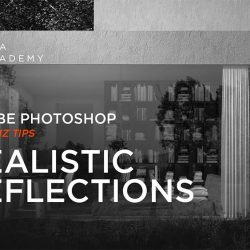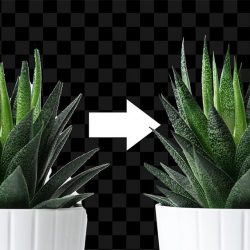Pedro Fernandes from Arqui9 shares this great 10-min video with 5 tips for improving your composition skills. (more…) [...]
Read more3 Powerful techniques to cut out trees in Photoshop
An incredibly useful tutorial from PTC on how to perfectly cut out trees from almost any kind of background using Photoshop! (more…) [...]
Read moreHow to change the color of your backgrounds in Photoshop
A fast and easy way to change the color of your backgrounds using Photoshop from the guys at the Photoshop Training Channel. (more…) [...]
Read moreHow to change wall colors in Photoshop
A very useful tutorial from Jesús Ramírez for when you need to precisely change the color of a surface in post-production using Photoshop. (more…) [...]
Read moreHow to apply rim light in Photoshop
Jesús Ramírez from PTC is back this week with a very powerful tutorial for how to apply rim light to subjects in Photoshop, specially useful to use on people cutouts. (more…) [...]
Read moreRealistic reflections with Photoshop for archviz projects
A very helpful tutorial by Roberto de Rose from State of Art Academy on how to achieve realistic reflections with Photoshop for your archviz project. (more…) [...]
Read morePaying 5 “internet artists” to Photoshop a sketch
A great video by Mooch on which he payed 5 different internet artists a range between $5-$30 to Photoshop a sketch of his into something more "architectural". (more…) [...]
Read moreMake the object selection tool way more precise
Here's another great Photoshop tutorial by Unmesh Dinda, this time on how to make more precise selections with the Object Selection Tool. (more…) [...]
Read moreRealistic physical model using V-ray and Photoshop
Oliver from OU Graphics is back with this tutorial that will teach you everything you need to know for bringing a digital building model to life using V-Ray and Photoshop. (more…) [...]
Read moreThe Incredible Math Behind the “Divide” Blend Mode
Unmesh Dinda explains the math behind Photoshop's Divide blend mode, and how to use it to correct the color cast of your images/photos. (more…) [...]
Read more