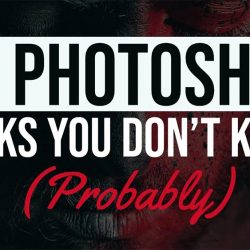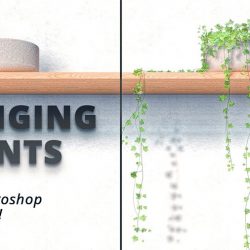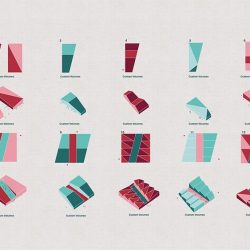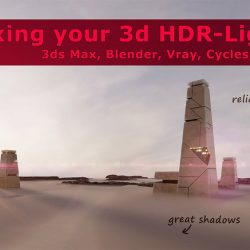Steven from Show It Better shares his method for going from a render to a more stylized image with the help of SketchUp and Photoshop. (more…) [...]
Read more30 Amazing Photoshop secrets, tips and trick
Jesús Ramírez from PTC is back again this week with this really cool video with 30 amazing Photoshop secrets, tips and trick to improve your post-production workflow! (more…) [...]
Read moreThe “Location” Trick to Match Colors in Photoshop!
Unmesh Dinda explains how to match the colors of a composite with the help of gradient maps in Photoshop. Very useful for seamlessly blending entourage in post-production. (more…) [...]
Read more30 Tips on how to make your images better
This weekend we leave you with a link to a really cool post from VWArtclub with a lot of tips on how to make your images better, considering things such as framing, materials, post-production, scaling, lighting and a lot more! [...]
Read more5 Photoshop tips for architects
Steven Rubio from Show It Better is back with another great video with a few tips on how to make better architectural presentations using Photoshop. (more…) [...]
Read moreHow to insert hanging plants with Photoshop
Learn how to insert different kinds of hanging plants in your scenes, like ivy and ferns, using only Photoshop with this new tutorial from OU Graphics. (more…) [...]
Read moreCreating an architectural color palette
Steven Rubio from Show It Better explains his method for choosing and creating an architectural color palette or your presentations in Photoshop. (more…) [...]
Read moreHow to sharpen the shadows on your HDRI’s
Peter from XOIO shares this video tutorial where he shows us how to tweak our High Dynamic Range Images (HDRI) in Photoshop to sharpen their shadows. (more…) [...]
Read more3 Secret Advantages of 32-Bit in Photoshop
Unmesh Dinda from PiXimperfect shares a new video presenting 3 secret advantages of using 32-bit images when working in Photoshop. (more…) [...]
Read more“Save As” VS “Export As” in Photoshop
A new video by Unmesh Dinda from PiXimperfect explains the differences between using the "Save As" VS the "Export As" option in Photoshop. (more…) [...]
Read more