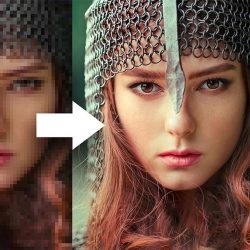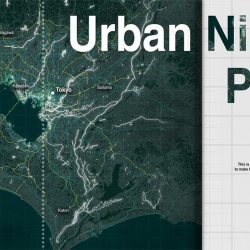A great new video by Unmesh Dinda from PiXimperfect with a very useful comparison between 7 of the best known A.I. image upscaler platforms currently on the market. (more…) [...]
Read moreHow to create dreamy fog effect in Photoshop
Starting this week is Unmesh Dinda from PiXimperfect with a new tutorial on how to boost the drama in your images by adding a dreamy fog effect in Photoshop. (more…) [...]
Read moreExtract Real Shadows with “Solid Color” in Photoshop!
A very useful tutorial from Unmesh Dinda on how to extract real shadows from your subjects with a solid color adjustment layer in Photoshop. (more…) [...]
Read moreHow to turn black into any color in Photoshop
Today comes another super helpful tutorial from Jesús Ramírez where he teaches how to turn back into any color in Photoshop, even white! (more…) [...]
Read moreHow to replace the sky in a photo with Photoshop
Starting the last week of November is this tutorial from Jesús Ramírez, who will teach you, in just 6 minutes, how to replace the sky in a photo with Photoshop, including reflections! (more…) [...]
Read more3 Different styles of architectural visualization
From OU Graphics comes a new video tutorial, showcasing 3 very different styles of architectural visualization to apply to your projects. (more…) [...]
Read moreConvert Flat 2D to Real 3D in Photoshop
In this tutorial from Unmesh Dinda you will learn how to convert flat 2D images to real 3D using textures, bump maps and lights in Photoshop. (more…) [...]
Read more5 Must-Know Photoshop Brush Tool Shortcuts
Jesús Ramírez from PTC shares this 90-second tips video with 5 must-know Photoshop brush tool shortcuts to simplify and speed up your workflow. (more…) [...]
Read more3 Ways to Convert an Image to a Seamless Pattern
Unmesh Dinda returns this week with a super helpful tutorial and 3 techniques for making your images seamless using Photoshop. (more…) [...]
Read moreUrban Night Plan Tutorial
Show It Better starts the week with this walk-trough tutorial on how to make an urban night plan for your presentations using AutoCAD and Photoshop. (more…) [...]
Read more