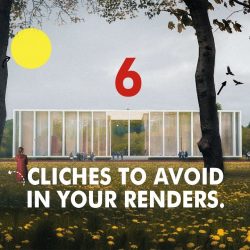Here's a great new tutorial by Jesús Ramírez, in which you'll learn how to take advantage of the powerful tool that is Camera Raw to make your photos pop. (more…) [...]
Read moreMastering Shadows & Lighting for Compositing in Photoshop
Unmesh Dinda from PiXimperfect is back with a must-watch video on how to master the art of compositing in Photoshop. (more…) [...]
Read morePost-production process for exterior images (Part 3)
Agnieszka Klich shares the third and final part of his mini series on post-production, exploring on how to add effects such as bloom and glare, simulate lens imperfections, and integrate things like birds, butterflies and even a waterfall. (more…) [...]
Read moreHow to add fog to your renders
Steven from Show it Better explains how fog works and how to use it to add an extra touch of volume and realism to your renders. (more…) [...]
Read moreHow to replace skies in Photoshop
Another great tutorial by Agnieszka Klich from Arch Viz Artist on how to quickly replace the sky in your renders using Photoshop. (more…) [...]
Read moreMaking perfect cutouts in Photoshop!
Jesús Ramírez from PTC shares a new tutorial explaining different professional techniques for achieving perfect cutouts in Photoshop. (more…) [...]
Read moreThe Hidden “Halo Removal” Slider in Photoshop!
Unmesh Dinda from PiXimperfect is back with a great new tutorial on how to remove halos from your cutouts in Photoshop. [...]
Read moreRemove People in 15 Seconds with Photoshop!
A super quick "Tips & Tricks" video by Unmesh Dinda on how to remove people from your images with Photoshop in just 15 seconds. (more…) [...]
Read morePost-production process for exterior images (Part 2)
Agnieszka Klich shares the second part of her tutorial on post-production, using the same image from the first part for explaining how to adjust colors and contrast with render elements in Photoshop. [...]
Read moreArchviz clichés you need to avoid
A few tips by architect Steven Rubio from Show It Better on what to do and what to avoid when working on your archviz projects. (more…) [...]
Read more