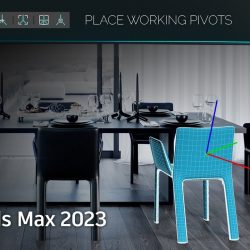Take a look at the latest video by Agnieszka Klich in which she exposes all the features of the new VFB Tone Mapping tools in Corona Renderer 8. (more…) [...]
Read moreAn in-depth look at Chaos Scatter
Agnieszka Klich from Arch Viz Artist shares her thoughts about Chaos Scatter and all its new features, introduced in the latest version of Corona Renderer. (more…) [...]
Read moreCorona Decals in Corona Renderer 8
Today we leave you with a new video by Agnieszka Klich on the use of Corona Decals available in the latest release of Corona Renderer for 3ds Max. (more…) [...]
Read moreCreate realistic puddles in Photoshop
In this tutorial by PiXimperfect you will learn how to easily create photorealistic and reflective puddles using 3D elements in Photoshop. (more…) [...]
Read more10 Modeling tips and tricks for 3ds Max
From Arrimus 3D comes this incredibly useful video with 10 amazing 3ds Max modeling tips and tricks for you to learn. (more…) [...]
Read moreModeling in 3ds Max 2023
Agnieszka Klich from Arch Viz Artist explains the new modeling capabilities that bring the working pivots in the latest release of 3ds Max. (more…) [...]
Read moreCreating velvet material in Corona Renderer
We begin a new week with another amazing tutorial by polish 3D artist Agnieszka Klich, from Arch Viz Artist, this time on how to create velvet material in Corona Renderer for 3ds Max. (more…) [...]
Read moreMagnificent & exceptional interior visualizations
3D Artist Agnieszka Klich from Arch Viz Artist shares a few tips for creating magnificent and exceptional interior visualizations. [...]
Read moreExposure Triangle: Shutter Speed, F-Number & ISO Explained
In this short video tutorial, Agnieszka Klich from Arch Viz Artist shows how the exposure triangle works, explaining how to use the shutter speed, f-number and ISO options of your render engine's camera to achieve different effects, like a shallow [...]
Read moreRealistic textures for your site plans
Steven from Show it Better shares his workflow for choosing the right textures and how to prepare them to use them in your site plans. (more…) [...]
Read more