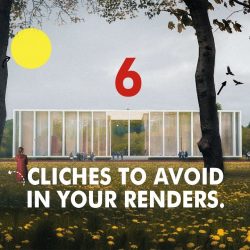The guys at Evermotion have recently announced a new series of videos on Archviz, with the first tutorial, about interior lighting, being released today. (more…) [...]
Read morePost-production process for exterior images (Part 2)
Agnieszka Klich shares the second part of her tutorial on post-production, using the same image from the first part for explaining how to adjust colors and contrast with render elements in Photoshop. [...]
Read moreArchviz clichés you need to avoid
A few tips by architect Steven Rubio from Show It Better on what to do and what to avoid when working on your archviz projects. (more…) [...]
Read more10 Material tips you need to know
Mihn Tran, from Architecture Inspirations, presents this video with 10 tips that you can follow when working on materials with SketchUp and V-Ray. (more…) [...]
Read moreThe Slate Material Editor in 3ds Max explained
Agnieszka Klich gives a thorough explanation on how the Slate Material Editor in 3ds Max works, considering the use of Corona Renderer for configuring a new material. (more…) [...]
Read moreTips for Clumping and Grouping
3D Artist Neil Blevins shares 10 tips to avoid monotony when working on compositions with clumps or groups of similar objects. (more…) [...]
Read moreHow to cut out dark hair from a dark background in Photoshop
Another great tutorial by Unmesh Dinda for Photoshop users, with a step-by-step guide on how to cut out subjects when there's no contrast with the background. (more…) [...]
Read moreRemoving the seams from your photogrammetry assets
A very useful tutorial from Arrimus 3D to learn how to make your photogrammetry assets blend seamlessly when intersecting with each other. [...]
Read moreHow to fix discoloration in Photoshop
In this video tutorial by Unmesh Dinda you will learn how to fix discoloration in product shots and surfaces using advanced blending modes and gradient maps. (more…) [...]
Read moreModeling an apartment with 3ds Max 2022
Agnieszka Klich from Arch Viz Artist shows how much easier it is to model an apartment, with its walls, doors, windows and ceiling, using the new modeling features of 3ds Max 2022. (more…) [...]
Read more