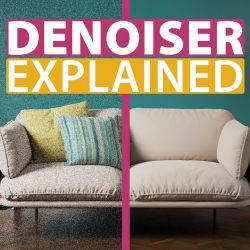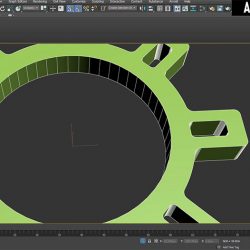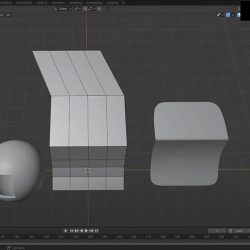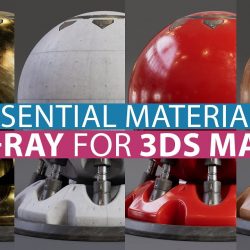In this new tutorial by Arrimus 3D we will learn about the advantages and disadvantages of modeling a power plug using a manual workflow vs an automatic one. (more…) [...]
Read more3 Ways to expand photos in Photoshop
Unmesh Dinda explores 3 different techniques to expand photos and fill in empty areas in Photoshop. Super useful if you want to avoid cropping! (more…) [...]
Read moreLighting without noise in Corona Renderer
Agnieszka Klich from Arch Viz Artist shares a little trick for achieving perfect lighting without any sign of noise in 3ds Max and Corona Renderer. (more…) [...]
Read moreHow to get clean renders fast & easy in V-Ray
The guys at MographPlus share this video in which they explain how to get clean renders fast and easy in V-Ray for 3ds Max using the Denoising tools. (more…) [...]
Read moreThe power of splines in 3ds Max
The spline, one of the most powerful tools in 3ds Max gets a thorough explanation in this new video tutorial by Arrimus 3D. (more…) [...]
Read moreHow to work with render elements in post-production
Agnieszka Klich from Arch Viz Artist has released the second part of her tutorial about render elements, in which she explains how to combine them in post-production using Photoshop. (more…) [...]
Read moreSolving topology problems #5
Here's another tutorial by Arrimus 3D, this time on how to solve a very common topology problem: adding detail when polygon density is too low. (more…) [...]
Read moreRealistic materials in V-Ray 5
The guys at MographPlus share this tutorial in which they explain how to create different kinds of realistic materials in V-Ray 5, like plastic, wood, concrete and metal. (more…) [...]
Read moreWhat are render elements for?
In this new tutorial, Agnieszka Klich explains how the different render elements work on Corona Renderer 6, and how to make the best use of each of them. (more…) [...]
Read moreModeling assets with PolyCloth for 3ds Max
Another practical experiment by Arrimus 3D on the use of the PolyCloth script to simplify the process of modeling boots in 3ds Max. (more…) [...]
Read more