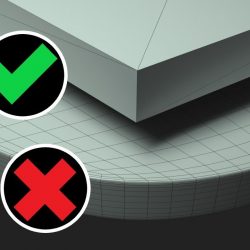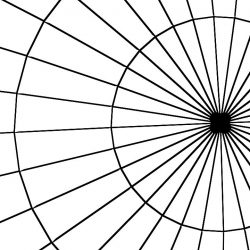In this new tutorial, Agnieszka Klich from Arch Viz Artist explains how to set up your camera and work around your composition in 3ds Max. (more…) [...]
Read moreCreate realistic wet glass effect in Photoshop
Unmesh Dinda from PiXimperfect shares his workflow for simulating realistic wet glass effect in post-production using Photoshop. (more…) [...]
Read moreSolving topology problems #2
Arrimus 3D has just released the second part of his series of tutorials aimed at solving classic topology problems in 3ds Max. (more…) [...]
Read moreHow to add patterns to objects in Photoshop
Unmesh Dinda from PiXimperfect says goodbye to 2020 with this new tutorial on how to add different kinds of patterns to any object in Photoshop. (more…) [...]
Read moreHow to remove a green screen in Photoshop
A very handy tutorial by Jesús Ramírez in which you will discover how to perfectly remove a green screen, or color background, from an image using Photoshop. (more…) [...]
Read moreSolving topology problems
From Arrimus 3D comes the first part of a new series of tutorial in which you will learn how to fix classic topology problems in 3ds Max, in this case, triangle convergence. (more…) [...]
Read moreHow to change specific colors in Photoshop
Jesús Ramírez shares a very interesting and useful Photoshop trick to change specific colors in your images using blending modes, masks and the hue/saturation tool. (more…) [...]
Read moreComposition and color in Archviz
Nicolai Becker has released a new tutorial in which he explains his process behind the development of a final image, regarding modeling, composition and the use of color. (more…) [...]
Read moreAnimating cars in 3ds Max
Agnieszka Klich from Arch Viz Artist shares this new tutorial with a quick and easy method for animating cars in 3ds Max. (more…) [...]
Read morePBR materials from photogrammetry vs single image
Grzegorz Baran is back with a new tutorial in which he explains the main advantages and disadvantages of creating PBR materials from photogrammetry vs from a single image using Substance Alchemist. (more…) [...]
Read more