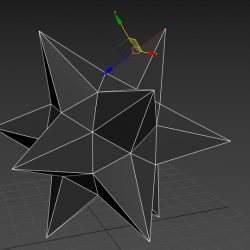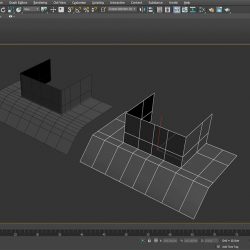Align Pivot is an incredibly useful script, developed by Basachi Chan, that will help you improve your modeling workflow in 3ds Max by allowing you to better orient your working pivot when using vertices, edges or faces. Check out the video [...]
Read moreEstablishing curvature for your models
Another common topology problem solved by Arrimus 3D for when you need to define curvature for edges or perforations in your models. (more…) [...]
Read moreHow to add 3D people to your renders
Today we leave you with another great tutorial from Arch Viz Artist, where you will learn about best practices to insert 3D people in your scenes. (more…) [...]
Read moreSettings, techniques and principles for lighting in V-Ray
Adam Zollinger from Learn Arch Viz explains some of the main principles, techniques and settings for using V-Ray lights in 3ds Max. (more…) [...]
Read moreModeling fading geometry details
A super handy tutorial from Arrimus 3D for you to learn how to model futuristic fading geometry details in 3ds Max using the Morpher modifier. (more…) [...]
Read moreModeling a cushion in 3ds Max
Learn Arch Viz's Adam Zollinger shares this 10 min tutorial on how to model a cushion for an armchair using different poly modeling techniques in 3ds Max. (more…) [...]
Read moreTurn summer into winter in Photoshop
From PTC comes this super fun and easy way to turn your summer images into winter scenes using adjustment layers in Photoshop. (more…) [...]
Read moreArchitectural elevations using Photoshop
Vietnamese 3D artist Duong Van Sinh, from S Photoshop Architecture, shows how you can import your CAD drawings into Photoshop to bring life to your architectural elevations. (more…) [...]
Read moreHow to use the new Corona Physical Material
In this video, Agnieszka Klich from Arch Viz Artist explains how to take advantage of the new Corona Physical Material, released in Corona Renderer Version 7. (more…) [...]
Read morePattern selection in 3ds Max
Discover how to make different kinds of complex selections in 3ds Max using patterns with this new tutorial by Arrimus 3D. (more…) [...]
Read more