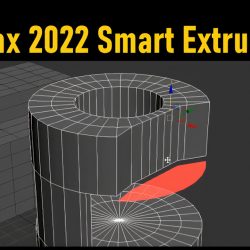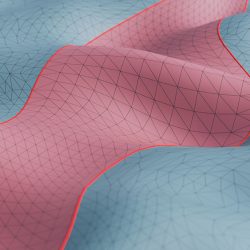Denis Keman is back with another great tutorial, this time on how to create realistic ice material in V-Ray 5.1 for 3ds Max. (more…) [...]
Read moreSmart Extrude in 3ds Max 2022
A tips and tricks video by Arrimus 3D showing off some of the new capabilities behind the Smart Extrude implementation in 3ds Max 2022. (more…) [...]
Read more4 Ways to enhance your materials
A quick tips and tricks video from Architecture Inspirations with 4 different techniques to enhance your materials in SketchUp and V-Ray. (more…) [...]
Read moreScripts for 3ds Max | PolyDamage 1.5
PolyDesign has just released a new version of PolyDamage, its 3ds Max script aimed at adding damage to your 3D models. (more…) [...]
Read moreCorona Renderer settings explained
3D artist Agnieszka Klich, from Arch Viz Artist and Black Balance Studio explores and explains the settings in Corona Renderer for 3ds Max. (more…) [...]
Read moreHow to color correct your photos with Camera Raw
Here's a great new tutorial by Jesús Ramírez, in which you'll learn how to take advantage of the powerful tool that is Camera Raw to make your photos pop. (more…) [...]
Read moreScripts for 3ds Max | Smooth Bridge
Smooth Bridge 2.1 is a script for 3ds Max that comes as a modifier that allows you to smoothly bridge two open Edge Loops. (more…) [...]
Read moreMastering Shadows & Lighting for Compositing in Photoshop
Unmesh Dinda from PiXimperfect is back with a must-watch video on how to master the art of compositing in Photoshop. (more…) [...]
Read moreRendering clouds with Corona Renderer 6
From State of Art Academy comes this very interesting tutorial on shading and rendering clouds using 3ds Max and Corona Renderer 6. (more…) [...]
Read moreEvermotion ArchViz Training | V-Ray Exterior HDR Lighting
The Evermotion squad has just uploaded the third part of their series about Archviz, in which they dive through the process of lighting an exterior scene in V-Ray using an HDR image. (more…) [...]
Read more