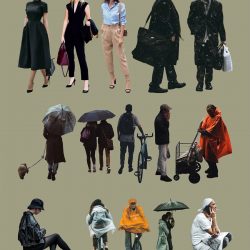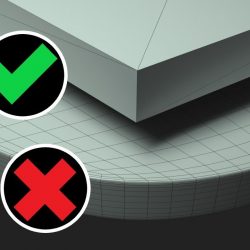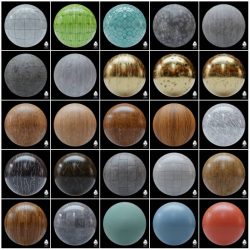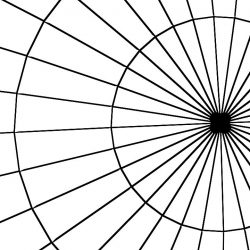The guys at Arrimus 3D explain one of the biggest mistakes many people make when modeling complex topology in 3ds Max, and how to avoid it. (more…) [...]
Read morePeople Cutouts LXXIX
Ukranian 3D artist Dmitry Pankov is back with another amazing cutouts collection, this time with 50 images of men, women and children to use in your projects. (more…) [...]
Read moreHow to set up your camera in 3ds Max
In this new tutorial, Agnieszka Klich from Arch Viz Artist explains how to set up your camera and work around your composition in 3ds Max. (more…) [...]
Read moreCreate realistic wet glass effect in Photoshop
Unmesh Dinda from PiXimperfect shares his workflow for simulating realistic wet glass effect in post-production using Photoshop. (more…) [...]
Read moreSolving topology problems #2
Arrimus 3D has just released the second part of his series of tutorials aimed at solving classic topology problems in 3ds Max. (more…) [...]
Read moreHow to add patterns to objects in Photoshop
Unmesh Dinda from PiXimperfect says goodbye to 2020 with this new tutorial on how to add different kinds of patterns to any object in Photoshop. (more…) [...]
Read moreHow to remove a green screen in Photoshop
A very handy tutorial by Jesús Ramírez in which you will discover how to perfectly remove a green screen, or color background, from an image using Photoshop. (more…) [...]
Read more25 Free PBR materials
3D Artist Sebastian Medrano is giving away this cool pack with 25 PBR materials such as wood, concrete, tiles and stone to download for free. All the textures in the collection are 100% seamless, in 4K resolution and they include maps [...]
Read moreSolving topology problems
From Arrimus 3D comes the first part of a new series of tutorial in which you will learn how to fix classic topology problems in 3ds Max, in this case, triangle convergence. (more…) [...]
Read moreHow to change specific colors in Photoshop
Jesús Ramírez shares a very interesting and useful Photoshop trick to change specific colors in your images using blending modes, masks and the hue/saturation tool. (more…) [...]
Read more