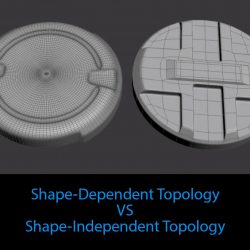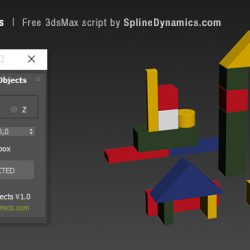Russia based 3D artist Alexey Ryabov shares this great 3D model of a couple of Alpinestars TECH-1 Z V2 shoes, available for 3ds Max (V-Ray and Corona), with an additional .OBJ version. (more…) [...]
Read moreHow to quickly model a wheel in 3ds Max
Peter, from the german archviz studio XOIO, explains in this 10-minute video how to quickly model a wheel in 3ds Max with the help of 2 different plugins. (more…) [...]
Read moreHow to Make Furniture with Marvelous Designer
Mason Menzies from Poliigon shows us how to make a piece of furniture, in this case, the Husk chair, using Marvelous Designer and Blender. (more…) [...]
Read more“Save As” VS “Export As” in Photoshop
A new video by Unmesh Dinda from PiXimperfect explains the differences between using the "Save As" VS the "Export As" option in Photoshop. (more…) [...]
Read moreFree 3D Models DCXXXI | Man Dancing
The guys from 3DPeople have released a new 3D model of a man dancing for you to download and add to your personal collection free of charge! (more…) [...]
Read moreShape-dependent VS shape-independent topology
This weekend the guys at Arrimus 3D share this 9-minute video on the main advantages and disadvantages of using shape-dependent vs shape-independent topology, and when to use each. (more…) [...]
Read moreWhy you should work your projects in 16-bit
In this 6-minute video tutorial, Unmesh Dinda from PiXimperfect explains why and when to work using either 16-bit or 8-bit in Photoshop. (more…) [...]
Read moreScripts for 3ds Max | Align Multiple Objects
Align Multiple Objects is a free script for 3ds Max developed by Spline Dynamics that will allow you to align geometry in a straight line following the X, Y or Z axis. Check out this link to access the files. [...]
Read moreHyrule Lost Woods Teaser
French 3D artist and photographer Romuald Chaigneau has shares this amazing teaser for his latest project: The Hyrule Lost Woods. (more…) [...]
Read moreSimulating lighting in post-production with Photoshop
Oliver from OU Graphics shares a step-by-step tutorial on how to simulate light for a night scene in post-production using Photoshop. (more…) [...]
Read more