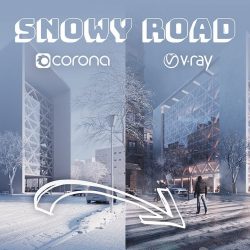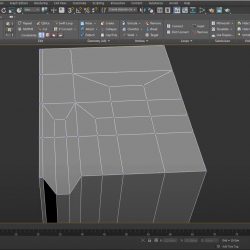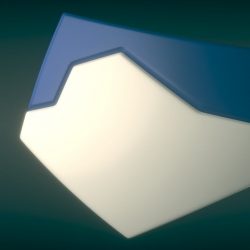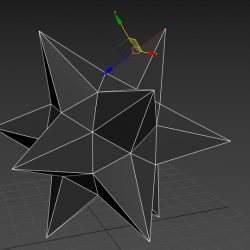New week and new video tutorial from Agnieszka Klich, this time with a few tips and tricks for scattering plants in 3ds Max using Forest Pack. (more…) [...]
Read moreCreating realistic wild, mown and striped grass
The team at iToo Software has realeased this new tutorial in which they teach us how to create different kinds of grass with Forest Pack and 3ds Max. (more…) [...]
Read moreTire tracks on snowy road
In this tutorial, Agnieszka Klich explains how to simulate the effect of tire tracks on a snowy road material using 3ds Max, Corona Renderer and V-Ray. (more…) [...]
Read moreUsing VRay IES lights
From Evermotion comes this new tutorial where you will learn how to achieve more realistic interiors using VRay IES lights in 3ds Max. (more…) [...]
Read moreBuild End and Build Corner
A quick tips & tricks video from Arrimus 3D to learn how to automatically build ends and corners and adjust loops in 3ds Max and Blender. (more…) [...]
Read moreHow to create god rays with Corona Renderer
Agnieszka Klich from Arch Viz Artist explains all the steps for you to create god rays with 3ds Max and Corona Renderer using Fog & Volumetrics. (more…) [...]
Read moreFree 3D Models | Oak Tree
Vietnamese 3D artist Nhan Le is giving away this model of an Oak Tree, made for his Little Dream project. (more…) [...]
Read moreHow to model angles on curved surfaces
Another great video by Arrimus 3D with a few tips and tricks on how to perfectly model angled geometry on curved surfaces in 3ds Max. (more…) [...]
Read moreExterior render lighting techniques
Agnieszka Klich talks about natural light, according to the different times of day and their lighting conditions, and the main types of artificial lights you can use to highlight details in your scenes. (more…) [...]
Read moreScripts for 3ds Max | Align Pivot
Align Pivot is an incredibly useful script, developed by Basachi Chan, that will help you improve your modeling workflow in 3ds Max by allowing you to better orient your working pivot when using vertices, edges or faces. Check out the video [...]
Read more