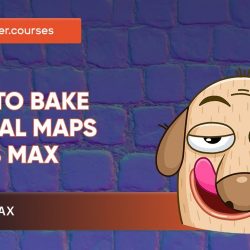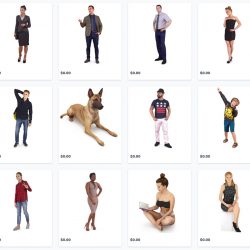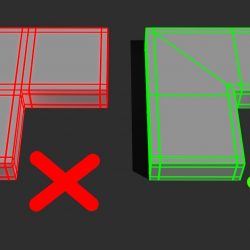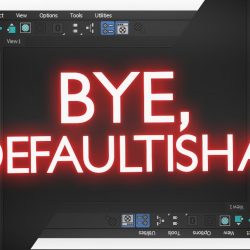3D Artist Agnieszka Klich from Arch Viz Artist, shares 5 effective techniques for dealing with lighting in complex 3ds Max scenes. (more…) [...]
Read moreKnown unknown depths of 3ds Max
Vjeko Kiraly presents 6 commonly unknown features of 3ds Max: Instance Controller/Clone Options, Note, Hide by Hit/Freeze by Hit, Group Attach, Dot Ring/Dot Loop and Ref. Cord. System. (more…) [...]
Read moreHow to bake Normal maps in 3ds Max
In this new tutorial by 3D Corner you will learn how to create high quality normal maps using the native tools inside 3ds Max. (more…) [...]
Read moreTop 5 3ds Max plugins for interior design
Mike Wojcieszczyk from VizAcademy UK shares 5 must-have plugins to improve your interior design workflow in 3ds Max. (more…) [...]
Read moreFree 3D Models DCLXI | Scanned People
Check out the free downloads section at Renderbot.com and get access to 14 3D models of scanned people ready to use in 3ds Max. (more…) [...]
Read more7 Topology tips every 3D artist should know
Get ready to level up your 3D modeling game with 7 essential topology tips from the folks over at MLT Studios! (more…) [...]
Read moreHow to create volumetric lights in 3ds Max
In this new video tutorial by 3D Corner we are going to learn how to easily create stunning volumetric lights using 3ds Max and Corona Render. (more…) [...]
Read moreThe easiest way to scatter plants in 3ds Max with Corona/V-Ray
In this tutorial, Agnieszka Klich from Arch Viz Artist will show us the easiest way to scatter plants and grass in 3ds Max with Corona/V-Ray using Chaos Scatter. (more…) [...]
Read moreCliffs and rock formations with tyFlow
3D Artist Adán Martin explores how to simulate complex cliffs and rock formations from a low poly model using tyFlow and 3ds Max. (more…) [...]
Read moreGet the most out of the Material Editor in 3ds Max
Vjekoslav Kiraly from RenderRam is back again with another great video, this time explaining how to set up the Material Editor in 3ds Max 2024. (more…) [...]
Read more