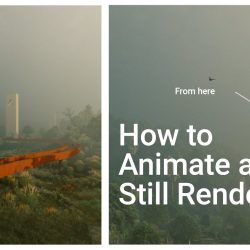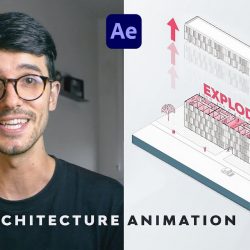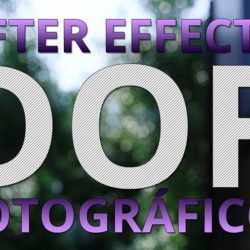Agnieszka Klich shares with us a few pro tips on how to create better and more eye-catching architectural animations no matter the tools you use. (more…) [...]
Read moreHow to animate still renders
The founder of Show It Better, Steven Rubio, has released this really cool video in which he explains how you can completely transform your presentations by animating your still renders using just Photoshop and After Effects. (more…) [...]
Read moreAnimating an axonometric diagram with After Effects
Oliver from Upstairs shares his entire workflow for animating an exploded axonometric diagram with the help of SketchUp, Photoshop and After Effects. (more…) [...]
Read more3 Powerful tips for After Effects beginners
Nol Honig from School of Motion shares 3 powerful tips to have in mind when working on your presentations in After Effects. (more…) [...]
Read moreAnimating graphics for architectural renders in After Effects and Premiere
From Show It Better comes this very useful tutorial for learning how to add animated graphic information on top of your architectural renders with After Effects and Premiere Pro. (more…) [...]
Read moreProfundidad de campo en postproducción con After Effects
Adán Martin nos deja con otro genial video tutorial, en esta oportunidad tratando el tema de la profundidad de campo, depth of field o simplemente DOF, y cómo simularla con la ayuda del pase de ZDepth, After Effects y Lenscare. [...]
Read moreAfter Effects VS Nuke para componer
Este día miércoles queremos compartir con ustedes esta presentación de School of Motion con un muy buen análisis comparativo que expone algunas de las ventajas y desventajas de After Effects y Nuke para componer imágenes o video. (more…) [...]
Read moreIntroducción a Magic Bullet Looks
Adán Martín presenta este tutorial de introductorio a Magic Bullet Looks para After Effects, el conocido plugin de corrección de color desarrollado por Red Giant. (more…) [...]
Read moreQué son los LUTs y cómo utilizarlos
Adán Martín explica qué son y cómo utilizar correctamente los LUTs (Look Up Tables) para trabajar tus imágenes en postproducción con Nuke, Photoshop o After Effects. (more…) [...]
Read moreCreación de cráteres de impacto con 3ds Max
John Anderson, de Ragdoll Animation Studio, comparte su flujo de trabajo para crear cráteres de impacto con la ayuda de 3ds Max, junto a los modificadores "Morpher", "Displacement" y "Point Cache", Particle Flow y materiales animados (more…) [...]
Read more