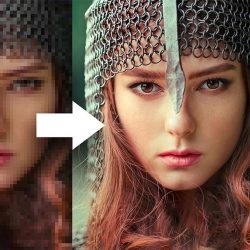Another excellent tutorial by Jesús Ramírez, this time on how to match a subject into any kind of background with the help of Photoshop... And lots of tips for better compositing. [...]
Read moreHow to turn a white/gray sky into blue in Photoshop
Today we share with you another great and useful tutorial from Jesús Ramírez, in which he will teach us all there is to know to turn a white/gray sky into a blue one using Photoshop. (more…) [...]
Read moreEnhance colors with this insanely useful Photoshop filter
Jesús Ramírez is back again with a really cool Photoshop trick to enhance colors on your images by only targeting Hue, Saturation and Brighness (or Lightness) using layers. (more…) [...]
Read moreArqui9 | Image Analysis and Paintover with Matthew Bannister
Pedro Fernandes from Arqui9 and Matthew Banniester from DBOX review a stunning piece of work by Arjon Dilig, sharing a few tips on how to make your images shine even more. (more…) [...]
Read moreHow to remove obstructing elements in Photoshop
Unmesh Dinda has just released this really cool video on how to magically remove almost any kind of object from the foreground of your images in Photoshop. (more…) [...]
Read moreHow to match lighting for composites in Photoshop
A very useful tutorial from Phlearn were they explain how to realistically match lighting between two photos in Photoshop. (more…) [...]
Read moreRealistic window reflections effect in Photoshop
Jesus Ramírez is back this week with a great tutorial for post-production, covering the fundamentals for adding realistic window reflections to your images in Photoshop. (more…) [...]
Read moreWhat’s the best A.I. image upscaler platform?
A great new video by Unmesh Dinda from PiXimperfect with a very useful comparison between 7 of the best known A.I. image upscaler platforms currently on the market. (more…) [...]
Read moreHow to create dreamy fog effect in Photoshop
Starting this week is Unmesh Dinda from PiXimperfect with a new tutorial on how to boost the drama in your images by adding a dreamy fog effect in Photoshop. (more…) [...]
Read moreExtract Real Shadows with “Solid Color” in Photoshop!
A very useful tutorial from Unmesh Dinda on how to extract real shadows from your subjects with a solid color adjustment layer in Photoshop. (more…) [...]
Read more