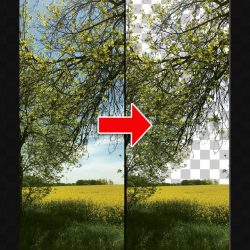Tony Textures is giving away this pack with 11 cutouts of people in different positions for you to add to your collection. (more…) [...]
Read more5 Tricks to select specific colors in Photoshop
In this new tutorial by Jesús Ramírez from PTC shares 5 different techniques to help you select specific colors in Photoshop. (more…) [...]
Read moreCreate realistic puddles in Photoshop
In this tutorial by PiXimperfect you will learn how to easily create photorealistic and reflective puddles using 3D elements in Photoshop. (more…) [...]
Read morePeople Cutouts LXXXV
Russian CG artist Dmitry Gubarev is giving away this small collection with 10 high quality cutouts of people in different poses. (more…) [...]
Read moreRealistic textures for your site plans
Steven from Show it Better shares his workflow for choosing the right textures and how to prepare them to use them in your site plans. (more…) [...]
Read moreLittle known masking Photoshop trick
Jesús Ramírez from PTC explains how to mask complex objects like plants or trees using a "hidden" channel option in Photoshop! (more…) [...]
Read moreDifficult Photoshop masks made easy
Jesús Ramírez from PTC teaches us how to create insanely difficult masks with many details using calculations in Photoshop. (more…) [...]
Read moreRemove halos in 30 seconds with Photoshop!
In this new video by PiXimperfect you will learn how to instantly remove halos or fringes around the edges of complex cutouts like trees, bushes or people in Photoshop! (more…) [...]
Read moreAdding depth to your images in 3ds Max
3D artist Agnieszka Klich explains how to add depth and atmosphere to your images using the zDepth path in Corona Renderer and 3ds Max. (more…) [...]
Read morePhotoshop blending modes explained!
In this new tutorial by Jesús Ramírez from PTC you will learn everything there is to know about Photoshop layer blending modes. (more…) [...]
Read more