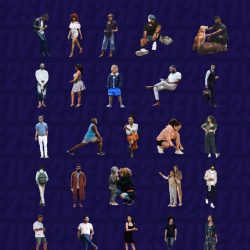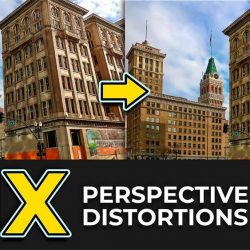Oliver from Upstairs shares his workflow for inserting crowds and lights to create a quick stadium image using Photoshop. (more…) [...]
Read moreHow to create light trails effect
Idan Amrany from Arch Viz Champ explains 2 different methods for creating light trails effects, one using with 3ds Max, and the other, with Photoshop. (more…) [...]
Read moreHow to simulate sunset lighting in Photoshop
Sinh from Sinh Tutorials shares this quick tutorial on which he explains how to create a sunset lighting effect for your renders in post-production using Photoshop. (more…) [...]
Read morePeople Cutouts LXXVIII
The team at Five 25 has released its 9th free cutouts collection with 25 high quality images of people for you to use in your architectural visualization projects. (more…) [...]
Read moreFrom day to night in Photoshop
In this video by Sinh Tutorial you will learn everything there is to know to turn a daytime image into a nighttime one using only Photoshop. (more…) [...]
Read more5 Tips to best insert people cutouts in post
In this presentation by Pedro Fernandes from Arqui9 you'll learn about 5 important aspects to consider when inserting people cutouts in post-production. (more…) [...]
Read morePainting light with the Inverse Curve technique
Unmesh Dinda from PiXimperfect shares a very powerful technique for accurately blending subjects into your composites using curves. (more…) [...]
Read moreRemove objects from complex perspectives
A very handy tutorial from Unmesh Dinda to learn how to remove objects from complex perspectives using the Vanishing Point Filter in Photoshop. (more…) [...]
Read moreHow to fix perspective distortion in Photoshop
Jesús Ramírez from PTC explains how use the latest version of Photoshop to easily fix the perspective distortion of your images with the Camera Raw Filter. (more…) [...]
Read moreHow to use the puppet warp tool in Photoshop
Jesús Ramírez from PTC explains how to use the puppet warp tool in Photoshop to change the pose of your cutouts for post-production. (more…) [...]
Read more