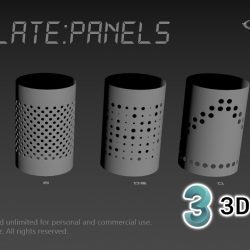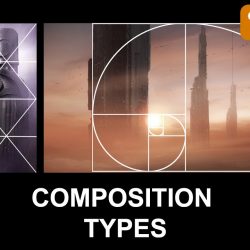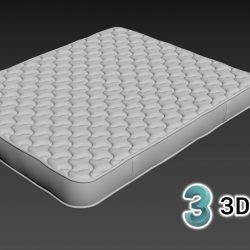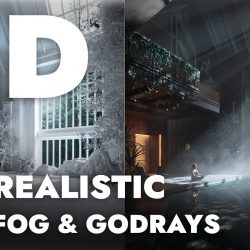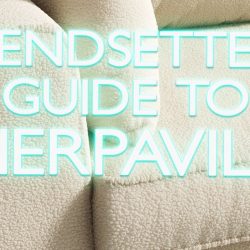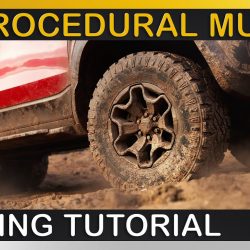In this video tutorial by Vjeko from RenderRam, you'll learn how to create a realistic 3D model of a rattan owl sculpture using 3ds Max, UV to Mesh and tySelect, from tyFlow. [...]
Read moreModeling perforated panels in 3ds Max
A quick video tutorial by 3D artist Alex Zhigin on how to model perforated panels using the Populate: Panels script in 3ds Max. (more…) [...]
Read moreTypes of composition
Neil Blevins from The Art of Soulburn, who has worked for companies such as Pixar, Blur and WarnerMedia, explores the different types of composition in this 20 minute video. (more…) [...]
Read moreModeling a complex mattress in 3ds Max
Learn the ins and outs of modeling a complex mattress in 3ds Max by watching this how to video by 3D artist Alex Zhigin. (more…) [...]
Read moreFog, Smoke, Mist and God Rays with Corona Renderer
Learn how to create realistic fog, smoke, mist and god rays using 3ds Max and Corona Renderer with this new tutorial by VizAcademy UK. (more…) [...]
Read moreModeling a woven basket in 3ds Max
3D Artist Alex Zhigin shares this timelapse video where he shows how to model a woven basket in 3ds Max using its native tools and a couple of scripts. You can download Populate: panels script, TopoProject and UV to Mesh [...]
Read moreMorph and Loop your cloth simulations in 3ds Max
Mike Wojcieszczyk, from VizAcademy UK, teaches us how to use the Morph and Point Cache modifiers in 3ds Max to simulate different types of cloths. (more…) [...]
Read moreHow to create a sherpa/boucle material in 3ds Max
Vjeko from RenderRam shares a quick and easy way for creating a sherpa/boucle like material using 3ds Max and FStorm Render. (more…) [...]
Read moreTurbo-fast modeling with the new Boolean Modifier
In this video, Agnieszka Klich from Arch Viz Artist explains some of the features of the new Boolean modifier introduced in the latest version of 3ds Max. (more…) [...]
Read moreProcedural mud shader with V-Ray
3D Artist Jonas Noell explains how to create realistic and procedural mud shader and apply it to a truck using 3ds Max and V-Ray. (more…) [...]
Read more