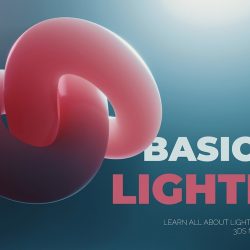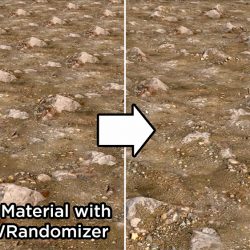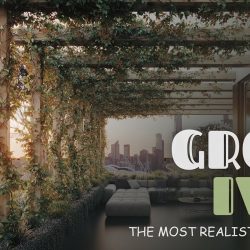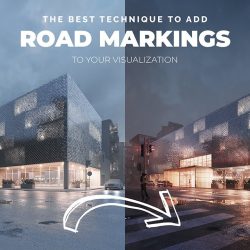Agnieszka Klich talks about the different types of lighting and lighting conditions, exploring the use of one or more sources, color, distance, size, and more! (more…) [...]
Read moreHow to paint light in Photoshop
Do you want to know how to paint light in Photoshop using brushes and blending modes? In this video concept artist Redouane Naouri will explain how to do it. (more…) [...]
Read moreHow to change the color of an object in Photoshop
Jesús Ramírez from PTC shares a different techniques to change the color of different objects in Photoshop using Masks, the Hue/Saturation Layer and Levels. (more…) [...]
Read moreTips for creating foggy and moody scenes
Adam Zollinger from Learn Arch Viz shares a few tips and tricks for creating foggy and moody scenes using the Environment Fog in 3ds Max and V-Ray. (more…) [...]
Read more7 Amazing Photoshop masking secrets, tips, and tricks
Jesús Ramírez from PTC reveals 7 extremely useful Photoshop masking secrets, tips and tricks for you to put in practice when working on your images. (more…) [...]
Read moreAdding falling leaves to your scenes
Another great tutorial by 3D artist Agnieszka Klich, from Arch Viz Artist, this time on how to add falling leaves to your scenes using 3ds Max and Forest Pack Pro. (more…) [...]
Read moreHow to fix texture tiling for large areas with V-Ray
In this tutorial by Saeed Mandegar you will learn how to use V-Ray for 3ds Max and its VRayUVWRandomizer map to make your textures tile seamlessly. (more…) [...]
Read moreExterior lighting techniques for V-Ray
The guys at Chaos Group share this 12-min video tutorial with different exterior lighting techniques to try with V-Ray 5 for 3ds Max. (more…) [...]
Read moreCreating realistic ivy in 3ds Max
Today we leave you with another super useful tutorial by Agnieszka Klich from Arch Viz Artist in which she explains how to create realistic ivy in 3ds Max using GrowFX. (more…) [...]
Read moreHow to add road markings to asphalt in 3ds Max
3D Artist Agnieszka Klich from Arch Viz Artist shares her workflow for adding road markings to an asphalt material using Corona Renderer and V-Ray. (more…) [...]
Read more