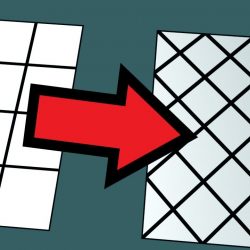From PTC comes this super fun and easy way to turn your summer images into winter scenes using adjustment layers in Photoshop. (more…) [...]
Read moreArchitectural elevations using Photoshop
Vietnamese 3D artist Duong Van Sinh, from S Photoshop Architecture, shows how you can import your CAD drawings into Photoshop to bring life to your architectural elevations. (more…) [...]
Read moreHow to use the new Corona Physical Material
In this video, Agnieszka Klich from Arch Viz Artist explains how to take advantage of the new Corona Physical Material, released in Corona Renderer Version 7. (more…) [...]
Read morePattern selection in 3ds Max
Discover how to make different kinds of complex selections in 3ds Max using patterns with this new tutorial by Arrimus 3D. (more…) [...]
Read moreHow to make a background white in Photoshop
In this video tutorial by Jesus Ramírez from PTC, you will learn how to make any background white in Photoshop, a technique that will work for people, products or anything else. (more…) [...]
Read morePhotoshop tips, tricks & secrets for architecture
Oliver from Upstairs shares 20 Photoshop tips, tricks an secrets for you to have in mind when working on your next archviz project. (more…) [...]
Read moreTurn day to night in Photoshop
In this new tutorial by Jesús Ramírez you will learn how to use the LUT's to turn your bright daylight scenes into night scenes using Photoshop. (more…) [...]
Read moreUnwrapping your 3D models in 3ds Max
Adam Zollinger from Learn Arch Viz shares this step-by-step tutorial on how to unwrap a 3D model of an armchair using the Unwrap UVW modifier and UV Editor in 3ds Max. (more…) [...]
Read moreHow to change the topology of details
A great video tutorial by Arrimus 3D on how to change the direction of the topology for certain details, both in 3ds Max and Blender. (more…) [...]
Read moreMaterial setup for a bathroom scene with V-Ray
Agnieszka Klich from Arch Viz Artist shows her workflow for setting up the materials for a bathroom scene using 3ds Max and V-Ray. (more…) [...]
Read more