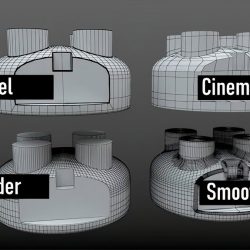Agnieszka Klich from Arch Viz Artist explains how you can better control the softness or harshness of the shadows projected on your objects using reflection planes in 3ds Max. (more…) [...]
Read moreCreate perfect meshes with Conform
Another great tutorial by Arrimus 3D on how to create perfectly smooth meshes in 3ds Max with the help of the Conform tool. (more…) [...]
Read moreHow to create time-lapse animations in 3ds Max
Discover how to better show your projects using time-lapse animations in 3ds Max with this great new tutorial by Agnieszka Klich from Arch Viz Artist. (more…) [...]
Read moreHow to model a sofa from scratch in Blender
A great tutorial series by Andrew Price on how to model a sofa from scratch, along with a few cushions and a blanket, using the new cloth simulation tools in Blender. (more…) [...]
Read moreThe Ultimate Boolean Guide
Check out these new tutorial from Arrimus 3D with 5 different workflows for modeling using with booleans in 3ds Max and Blender. (more…) [...]
Read moreUse cinemagraphs to quickly create animations
Agnieszka Klich from Arch Viz Artist explains how to take advantage of cinemagraphs to quickly create animations of your projects. (more…) [...]
Read moreHow to fake Chromatic Aberration in Photoshop
Neil Blevins from ArtOfSoulburn shares this 8-min tutorial with 3 different methods for adding a bit of extra realism to your renders by introducing Chromatic Aberration defects in Photoshop. (more…) [...]
Read moreHow to use the puppet warp tool in Photoshop
Jesús Ramírez from PTC explains how to use the puppet warp tool in Photoshop to change the pose of your cutouts for post-production. (more…) [...]
Read moreHow to capture an object for photogrammetry
Johannes Lindqvist from Viz Guru shares his workflow on how to accurately capture real-life objects and turn them into 3D assets using photogrammetry. (more…) [...]
Read moreHow to create walk-through animations in 3ds Max
In this new video tutorial from Arch Viz Artist you'll learn everything that's needed in order to create your own walk-through animations in 3ds Max. (more…) [...]
Read more