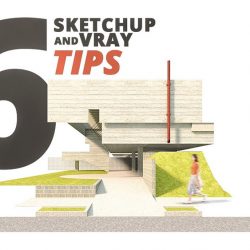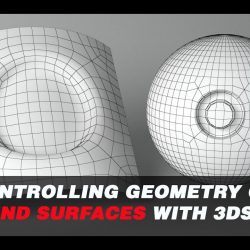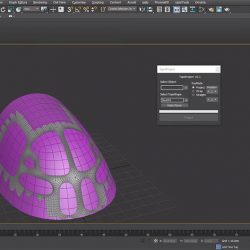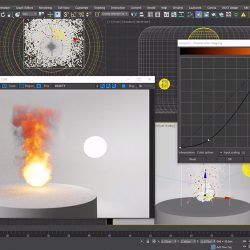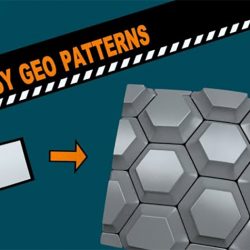Oliver from OU Graphics shares 6 great tips for you to speed-up and simplify your SketchUp and VRay workflow when working in archviz. (more…) [...]
Read moreControlling geometry on curved surfaces with 3ds Max
Denis Keman explains, in a little less than 15 minutes, how to control geometry creation on curved surfaces using loops in 3ds Max. (more…) [...]
Read moreUsing Substance Alchemist in Archviz
The guys at Allegorithmic have just released this series of videos in which they teach how to incorporate Substance Alchemist to our archviz workflow. (more…) [...]
Read moreHow to fix bad topology in 3ds Max
Sometimes when you are working with complex shapes there is a big chance that your base geometry gets screwed up when applying modifiers such as Turbosmooth. (more…) [...]
Read moreVolumetrics and SSS in Corona Renderer for 3ds Max
The Corona Renderer team has realeased this series composed of 5 videos in which you will learn all there is to know about volumetrics and SSS material creation in 3ds Max. (more…) [...]
Read moreModelling gutters in 3ds Max with RailClone
Today we leave you with this quick tip tutorial from iToo Software on how to create gutters in 3ds Max using RailClone. (more…) [...]
Read moreIntroduction to Substance Alchemist for beginners
Lead environment artist at NVIDIA, Jacob Norris, presents this introductory course in Substance Alchemist including material creation for beginners. (more…) [...]
Read moreTexturing Megascans assets in Mixer
Josh Powers from Quixel gives a thorough look into the 3D texturing features of Mixer, by demonstrating how to re-texturize Megascans assets from start to finish using Mixer. (more…) [...]
Read moreHow to create custom decals with Substance Designer
We share with you another great tutorial by Roberto de Rose from State of Art Academy, this time about Substance Designer, and how to create custom decals to use in your renders. (more…) [...]
Read moreHow to imprint custom patterns onto surfaces in 3ds Max
Another incredibly helpful tutorial by Arrimus 3D on how to imprint custom patterns onto any kind of surface in 3ds Max using simple geometry, ProBoolean and QuadRemesher. (more…) [...]
Read more