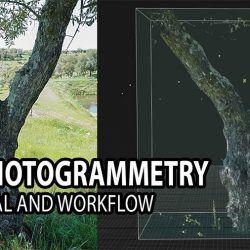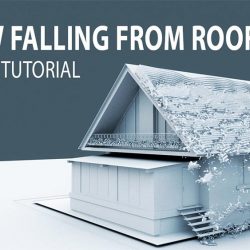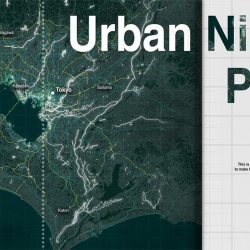A very interesting collection of video tutorials from Arrimus 3D on how to simplify your modeling in 3ds Max using Quad Remesher, saving you tons of time when creating production-ready geometry. (more…) [...]
Read more3D Photogrammetry Tutorial: The Perfect Pipeline
Sérgio Merêces uses Reality Capture, ZBrush and 3ds Max to show his workflow for creating a photogrammetry based 3D model of an olive tree trunk. (more…) [...]
Read more5 Must-Know Photoshop Brush Tool Shortcuts
Jesús Ramírez from PTC shares this 90-second tips video with 5 must-know Photoshop brush tool shortcuts to simplify and speed up your workflow. (more…) [...]
Read more3 Ways to Convert an Image to a Seamless Pattern
Unmesh Dinda returns this week with a super helpful tutorial and 3 techniques for making your images seamless using Photoshop. (more…) [...]
Read moreSnow Falling from a Roof Tutorial
Sérgio Merêces, from Mereces Arch-Viz Studio, shares this step by step video with his process for simulating snow falling from a roof in 3ds Max using tyFlow. (more…) [...]
Read moreUrban Night Plan Tutorial
Show It Better starts the week with this walk-trough tutorial on how to make an urban night plan for your presentations using AutoCAD and Photoshop. (more…) [...]
Read moreCreate materials in Photoshop using Blend Modes
In this video tutorial, Vietnamese 3D artist Duong Van Sinh, from S Photoshop Architecture, teaches us how to create materials in Photoshop using Blend Modes. (more…) [...]
Read moreAdding snow to your scene with 3ds Max and tyFlow
Sérgio Merêces shares this very interesting tutorial on how to easily add snow to any scene with the help of 3ds Max and tyFlow. (more…) [...]
Read moreAdd watercolor effect to your renderings
Adam Zollinger from Learn Arch Viz has just released this video tutorial on how to add watercolor effect to your renderings using SketchUp and Photoshop. (more…) [...]
Read moreGo from daylight to nightlight using Photoshop
Unmesh Dinda from PiXimperfect is back with this very interesting tutorial on how to turn any daylight scene into nightlight using Photoshop. (more…) [...]
Read more